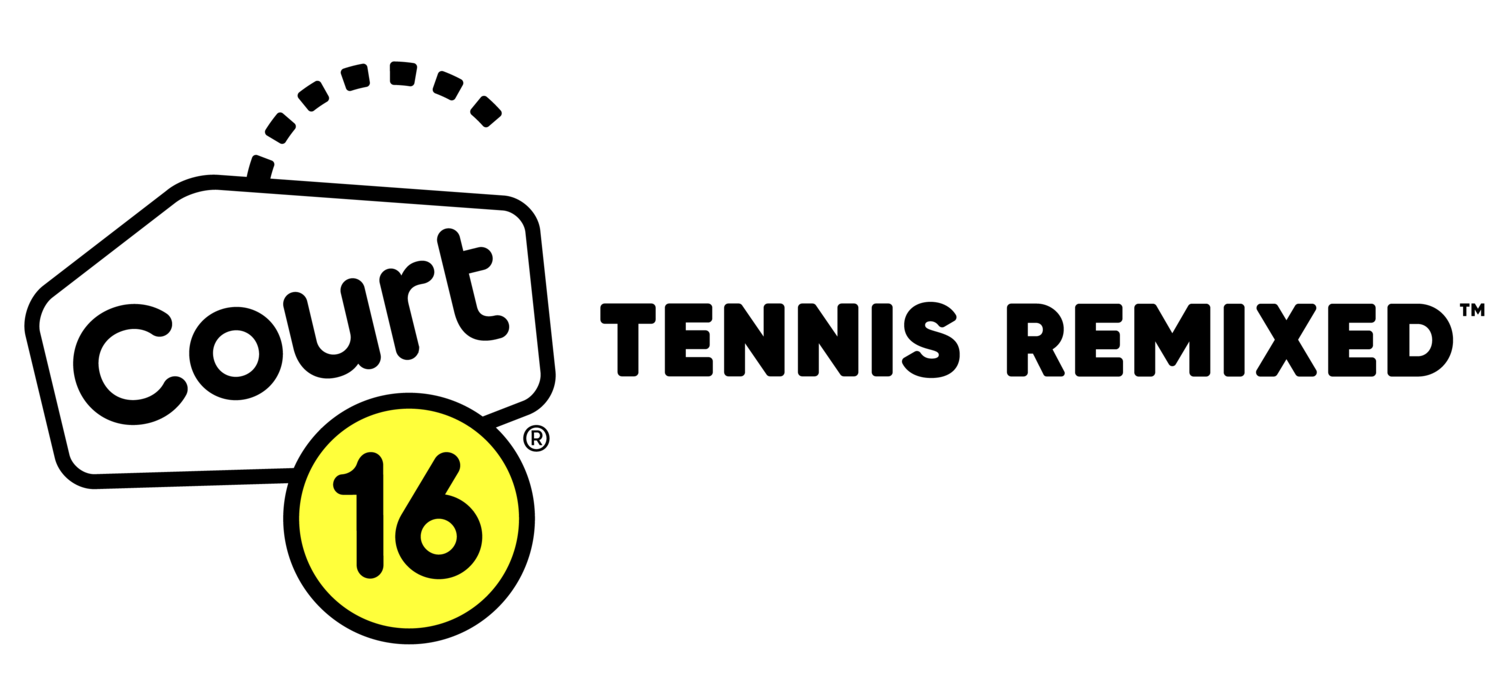Activate Your Court 16 Family Account
We are upgrading our booking system, and your new family account will provide you with access to all Court 16 platforms with a single login and a better experience in booking for your family.
There is one mandatory action for you to complete to activate your new family account. This will take no more than 1-2 minutes, so we suggest you take a moment to do so now!
Click Continue With Email.
Enter your first name, last name, and the email/password combination you use to log into your existing account.
Click Add Family and enter each children's first and last name.
Click Create Account.
If you encounter the message 'A MindBody account with this email already exists', it means your universal profile was previously activated! This is great, and the final step is to ensure your family member's universal profiles are also activated: Sign into MindBody here, and you'll arrive on your account info page. Scroll to the bottom of the page to the 'Family' section, and enter each children's first and last name.